Yet another WordPress Plugin fix tutorial, this time for the LinkedIn Resume plugin. As noted on Trevor Turnbull’s blog, this plugin has a minor glitch.
Notice that it is displaying a Linkedin Profile that belongs to the developer of the “Linkedin Resume†plugin. Unfortunately, there is a glitch with the plugin where the profile name cannot be changed. So, by default, anyone that has this plugin installed and has the newest version of WordPress…..they will have Arnaud Lejosne’s Linkedin profile displayed.
However, rather than calling it quits and changing plugins, I’d like to show you another option: easily fix this plugin yourself and experience LinkedIn goodness!
Open up the Linkedin Resume plugin in the WordPress Plugins Editor SubPanel. You can do this by visiting http://yourdomain.com/wp-admin/plugin-editor.php?file=linkedin-resume/linkedinresume.php in your browser, replacing yourdomain.com with your website address.
All you need to do is add the line
global $adminOptionsName; |
into two places in this file. The first is in the linkedinresume_getAdminOptions function. Just add it immediately after the line beginning with the word function:
function linkedinresume_getAdminOptions() { global $adminOptionsName; |
Similarly, add it below the linkedinresume_printAdminPage function declaration:
function linkedinresume_printAdminPage() { global $adminOptionsName; |
Finally, you might also change the line
$adminOptionsName = "linedinRedumeAdminOption"; |
to
$adminOptionsName = "linkedinResumeAdminOption"; |
to remove typos, making the options easier to search for in your database if ever the urge calls you.
Alas, so many good plugins are abandoned when a small bug breaks them. It’s up to other franken-developers like you and me to rescue them for the benefit of the community. Let’s give broken plugins new life!
Do you have any similar plugin rescue stories? Please share them in the comments.
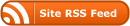
This fix did not work for me. Still showing developer’s resume. I’ll wait until they come out with an updated version.
Hm.. what version of the plugin are you using? The fix above was written for Version 1.93 (as written in the file comments, or 1.91 as defined in the code), and you can see it in action. It looks like there’s a version 1.95 now that may/not fix this issue.
Did you put the ‘global’ line in both functions, as outlined above?