Just sharing a quick tip that’s frustrated me for the past couple hours. I installed Eclipse on my Mac and wrote a small HelloWorld program to check that all my paths and everything were setup fine. Alas, no matter what I tried, changing class paths, default Java versions (via the Java Preferences pane), and different eclipse Run Configurations, I kept receiving a java.lang.NoClassDefFoundError.
The error log begins/ends with:
java.lang.NoClassDefFoundError
at com.ibm.icu.util.TimeZone.getDefault(TimeZone.java :679)
org.eclipse.ui.internal.views.log.LogSession.setDate(LogSession.java:43)
...
at org.eclipse.equinox.launcher.Main.basicRun(Main.ja va:574)
at org.eclipse.equinox.launcher.Main.run(Main.java:14 07)
Thankfully, the solution is simple (once you figure it out). Add this line to /Applications/eclipse/configuration/config.ini:
com.ibm.icu.util.TimeZone.DefaultTimeZoneType=ICU
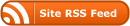
0 Responses
Stay in touch with the conversation, subscribe to the RSS feed for comments on this post.