Today, I was working from my parent’s home in Arkansas where we don’t have broadband, so my Mac was offline. I tried to start Eclipse and it just popped a dialog mentioning a log file with no other message.
After a bit of searching the errors in the log, Stack Overflow came to the rescue.
just add an alias for localhost to the network interface:
sudo ifconfig en0 alias 127.0.0.1That’s all you have to do, really.
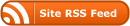
Thanks!
Spent a couple of days trying to figure out this issue. Happy I’ve got it sorted now.