Tried to install pyyaml today but got a couple nasty errors.
$ sudo easy_install pyyaml Searching for pyyaml Reading http://pypi.python.org/simple/pyyaml/ Reading http://pyyaml.org/wiki/PyYAML Best match: PyYAML 3.10 Downloading http://pyyaml.org/download/pyyaml/PyYAML-3.10.zip Processing PyYAML-3.10.zip Running PyYAML-3.10/setup.py -q bdist_egg --dist-dir /tmp/easy_install-8Co0C6/PyYAML-3.10/egg-dist-tmp-FYdiLy build/temp.macosx-10.7-intel-2.7/check_libyaml.c:2:18: error: yaml.h: No such file or directory build/temp.macosx-10.7-intel-2.7/check_libyaml.c: In function ‘main’: build/temp.macosx-10.7-intel-2.7/check_libyaml.c:5: error: ‘yaml_parser_t’ undeclared (first use in this function) ... lipo: can't open input file: /var/tmp//ccxDQipT.out (No such file or directory) |
and
libyaml is not found or a compiler error: forcing --without-libyaml (if libyaml is installed correctly, you may need to specify the option --include-dirs or uncomment and modify the parameter include_dirs in setup.cfg) |
Fortunately, after piecing together a couple posts, the fix is easy. Use the following command to install PyYAML.
sudo python -m easy_install pyyaml |
We must install this way because the problem is a bug in an Python’s setuptools. Its been fixed in later versions, but for now this did the trick for me.
Resources
- http://pyyaml.org/ticket/186
- http://pyyaml.org/ticket/94
- http://andreasjacobsen.com/2008/10/10/using-python-setuptools-on-the-mac/
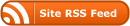
Hi , i have used your method.
sudo python -m easy_install pyyaml
/usr/bin/python: No module named easy_install
Sounds like you need to install easy_install itself first.