Have you ever looked at a chart on a website and you want to export the raw data? Maybe you even poked around Chrome Developer Tools and realized it’s not coming via an API. But you did notice they’re using Highcharts? You’re in luck!
Just open up the Developer Console and grab the data series you want directly. Let’s say that the chart has 4 lines, but you only want the first series. (Generally this is the first series in the legend, or you can just experiment until the numbers match those you see in the graph.)
values = [];
Highcharts.charts[0].series[0].data.forEach(function(d){ values.push(d.y) });
console.log(values);
That’s all!
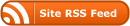
Thanks