A friend of mine recently asked about my process when I was searching for a job. Although I briefly described my system, I’m afraid I really didn’t give the time to do it justice. This post is my penance.
When I was preparing to graduate in Fall 2011, I was undecided between building my own startup, joining the corporate world, and academia. Worse yet, I was undecided between four very different fields (education, architecture/engineering, computer science, and electrical engineering) and several focus areas in each (e.g., controls/robotics engineering, telecom/network engineering, software engineering, and sometimes computational cognitive science).  This breadth of interests means I had to cover a lot of ground to figure out my next step.
My first piece of advice:Â don’t make this mistake – narrow your search. But that’s probably obvious to most people. And if its not, just remember that your first job will not be your last, and in today’s society its common to switch between jobs and even fields numerous times during your life. I mean, I still have no idea what I want to do when I grow up 
Now onward to the tactical stuff. My goal was to automate as much of the job search as possible. Rather than spending hours reading searching through all the postings on all the relevant job boards, I wanted to save searches and have the relevant jobs sent to me whenever they were posted. Then, when I found a potentially interesting job, I would record it into my master spreadsheet to track my follow-up actions. If you do nothing else, at least setup email alerts and a tracking spreadsheet.
Step 1: Identify Sources
To apply to jobs, you first need to source them. Since we’re attempting to automate the search, the most obvious place to source jobs is on the numerous job boards posted around the internet. List out the relevant job boards in your industry (e.g., 37signals, Krop, CrunchBoard) as well as some less industry-specific boards (e.g., AuthenticJobs, Indeed.com, SimplyHired, Craigslist). Now add a pinch of social media, such as LinkedIn and Twitter, both of which have numerous job postings.
Step 2: Basic: Email Alerts
Go to any sources that offer email alerts on saved searches and activate them. The only one I know of/used was LinkedIn, but its so large and highly used by recruiters (at least in my fields) that it deserves its own mention. And its too easy to ignore.
Step 3: Intermediate: Job Finder Feeds (RSS)
Most job boards offer some sort of RSS feed for categories of jobs, if not for specific saved searches. So does Twitter. Copy the RSS feed URL into an RSS/Feed Reader and check it frequently. (I use Google Reader.)Â You’ll need to clear out postings older than a week or two, and you’ll probably have a lot of duplicates, but Google Reader will keep an archive of all the incoming opportunities and allow you to search across these feeds and filter the opportunities down even further. Sweet.
Step 4: Advanced: Job Finder Dashboard
This is my favorite tool. It organizes all your sources, only shows the most recent postings for each category/saved search, and feels more real-time; no sloshing through month-old postings in your feed reader. When my friend asked about my process, this was the main organizational tool that I mentioned. When you’re actively searching (i.e., spending an hour or more each day), this is an invaluable tool. I’ll let a couple screenshots explain.
All your sources, all at your fingertips. For what its worth, I saw a random posting on Craigslist through my dashboard that led me to the amazing startup that I work for today, BrightTag. You never know where you’ll find the best opportunity.
Step 5: Tie It All Together – Setup a Tracking Spreadsheet
Ah, the trusty spreadsheet. The one that rules them all. For me, this meant three sheets (tabs): Graduate Schools, On-Campus Recruiting (through Drexel’s Career Development Center), and Independent Job Search. These were used to keep track of the various opportunities, important dates, etc. I wanted to make sure I kept on top of my communication with all the different potential employers, professors/advisors, and companies with whom I was in contact. Think of it like a poor-man’s CRM.
Pro Tip: I used a Google Docs Spreadsheet. You can access it from any computer when you’re on the road during interviews and you can’t lose it.
Resources
These resources from my school (Drexel University) may or may not be helpful to you. At some point in my search, I remember at least looking at them though.
Do you have any other tools or tricks that have worked for you?


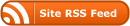
0 Responses
Stay in touch with the conversation, subscribe to the RSS feed for comments on this post.